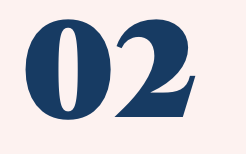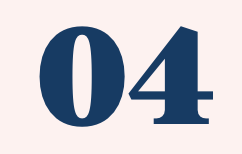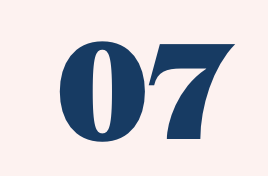7 Tools You’re Not Using on Instagram
Each element and tool on Instagram has its own purpose that you can apply to your business and use to achieve different goals. Oftentimes, you don't even realize that these tools are at the ready for your disposal.
Here are some of the top tools on Instagram that you may not be using....but will certainly help your business.
Did you forget to add the mention in your story? No problem…
Did you forget to add a mention in your story? STOP! You don't have to delete the whole thing! Add Story Mentions AFTER your story. All you have to do is go to the story, click on the three buttons and click ADD MENTIONS. And voilia! You can add it after the fact and now your stories can be shared by your friends/partners/other accounts.
Saved Replies
This is one of my FAVORITE time-savers on Instagram. Go to -> settings -> Creator -> Saved Reply. You can add replies to the questions people asl you most, and next time they ask them all you have to do is reply with the ONE WORD you select...and your entire reply will appear.
Push Notifications
Do you fear your IG content isn't being seen by your community? You can directly ask your followers to turn on notifications for your account and then they will be notified when you publish new content.
Show them how to do it:
Ask them to go to your profile, click the three dots at the top and simply select “Turn on Post Notifications.” This continues to help you cultivate a loyal and trusted community on Instagram.
Reels Templates
Ever wonder how the people you follow get their Reels content so perfectly timed to the music? There's a tool for that. Meet Reels Templates---and you can access them right inside the Instagram App.
IGo to the Instagram Reels page. Hit the camera. Swipe right on the bottom where it says TEMPLATES. You can use any of the templates you want--- simply scroll and select the one that works for you. OR, if you see a Reel you like, click USE TEMPLATE on the bottom of a Reel—copy this template. This tool saves time and gives you tons of ideas.
Countdown Clocks
Not only does this tell your community when something important is going to happen, you can encourage them to join in and SHARE the countdown clock. When they share it to their stories, it lets other people know when this important event is going to happen---and partake in it as well!
Closed Captions
Whether you're making a story or a Reel, if you have video, go to the stickers and click CAPTIONS. Most people watch IG without sound, so captions are KEY in making sure that they receive your message.
Questions Sticker
Let your community ask you questions---but YOU control the narrative of what you answer. A great way to connect with your community.
Which one of these is your favorite? Do you have others that you simply can't live without?
Drop them below.